Yahoo Mail Spam Button Broken
Yahoo Mail redesigned its web interface on October 8, 2013. The new interface relies heavily on AJAX techniques, which improved its response time a lot. However the new interface also has several bugs, and Yahoo seems to remain oblivious from them. Here I describe the spam button bug, and how ineffective the customer support system is.
Not-Spam buttom marks something as spam
If you view a mail inside the spam folder, try hovering the cursor over the “not spam” button, you will see the tooltip message “Move selected conversation to Spam folder”.

Note that this only happens in mail view page, not in the spam folder listing page.
Once you clicked on the “Not Spam” button, we get transferred back to the spam listing page. After a few seconds, a blue popup will appear at the buttom of the page, saying “Your message has been placed in the Spam folder and sent to Yahoo! for further investigation”.
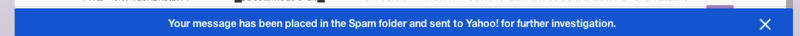
And refreshing the listing page, you see that unspammed email is still there.
Once again, this only happens in the mail view page, not the listing page.
Why do I care?
I am a web app programmer. I see that 90% of the spam reports come from Yahoo Mail, and most of the reports are from new user registration confirmation emails. I asked some users, and they said that they merely clicked “not spam” button in the registration email.
The faux spam reports is troublesome for us, because we use Sendgrid emailing service. It has a reputation score. If a spam report is received by them, our reputation drops. When the reputation drop too much, we will be blocked by Sendgrid from sending emails.
The ‘Not Spam’ bug is bad, because once a user clicks it, Yahoo believes deeper that we are spammers, and our emails will more likely land in their spam folder, which results in more users clicking on the ‘no spam’ button. It is a snowball effect.
Unusable customer support
I tried to report this issue, but I couldn’t find a way to contact to a real person from Yahoo. I found this bug report at Yahoo Feedback. It was reported on October 14th 2013. However the admin closed the issue because:
Because this forum is intended to gather feedback/suggestions for Yahoo! Mail, if you continue experiencing this problem, please contact Customer Care by going to: https://io.help.yahoo.com/contact/index?y=PROD_wieuowiuero&locale=en_US&page=contact&srcContact=acct_care#comm-form Thank you for using Yahoo! Mail!
I went to that suggested link, which is a Yahoo Help page regarding Yahoo Account issues. I was given two choices: by email or by community.
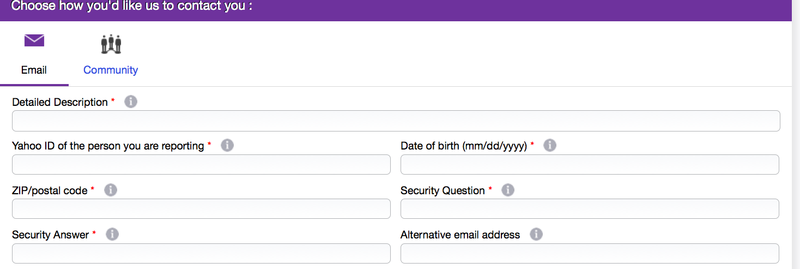
I choose the email, filled up my questions.
I later received an automatic feedback email, however its title seems to suggest the category used is incorrect:
Title: Hacked accounts : spam is being sent from my account [Incident:140108-069640] Content: Thanks for contacting Yahoo Customer Care. Your Incident ID is: 140108-069640 If you’re reporting abuse, thanks for improving our community (it means a lot to us). We’ll dig in to your report and take care of this. We may contact you if we need more information to complete our investigation. If you aren’t reporting abuse but are trying to ask a question or get help, we’ll get back to you as soon as possible.
Later a second email came:
The first step to resolving issues with your internet browser is to make sure you are using the current version. You can download and install the latest versions of Firefox, Safari, or Internet Explorer at the following links: If updating to the latest browser version does not resolve your issue, try clearing the cache and cookies in your browser. If you do not know how to do this, please visit the Clear Cache and Cookies Wizard.
This is not related to my bug report at all. Also I missed 72 hours deadline to reply back because I was busy, so the issue was closed.
The second option is to ask for help from the “Community”. However no one seems to be using it, as the last post was posted in 2012.
In the email interface, there is a Help link in the config menu. It direct us to the FAQ page. I clicked “Contact Customer Care”. There I choose “Errors” -> “My issue does not appear in the list”, and I am given the outdated “Community” link again, this time redirected to Yahoo Answers. I don’t think bug reports goes there.
Conclusion
Hopefully someone in Yahoo can see this, and fix this problem. We see that the web interface is broken. We also see that the dev/testing team is broken too, not able to discover/fix the bug for more than 3 months. Lastly Yahoo really need to improve its customer support system.
Update 2014/2/12
I resend an email to Yahoo Customer Care, and after a few replies, the Taiwanese branch managed to understand the bug. They told me on 2014/01/23 that they have reported this to the team, and I am still waiting for their reply.
Update 2014/2/24
This morning I checked and found out that the bug has been fixed. The “Not Spam” button is no longer acting as the “Spam” button. Thanks.